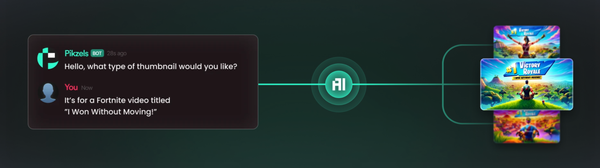AI for Workers Comp Attorneys, a strategic report in 2025.
Workers’ compensation attorneys – whether in small firms or large defense practices – face many repetitive, time-intensive tasks in their daily workflows. Research through attorney surveys and interviews consistently shows that a significant portion of the workday is consumed by administrative and routine activities (Small law firms still struggling to manage administrative tasks, says Thomson Reuters survey | Thomson Reuters). Some of the most burdensome workflows identified include:
- Email Management Overload: Attorneys spend an enormous amount of time managing email correspondence. One study found lawyers spend about 66% of their day handling emails (Lawyers Live In Their Inboxes, But Dashboard Legal Has A Solution – Artificial Lawyer) – sorting incoming messages, prioritizing requests, and drafting responses. This leaves “precious little time” for substantive legal work (Email management tips for lawyers in 2025). Indeed, email has become a constant distraction: 65% of lawyers reply to emails outside of work hours just to keep up (Email management tips for lawyers in 2025). Workers’ comp attorneys juggle emails from clients, claims adjusters, medical providers, and opposing counsel. A typical attorney may receive dozens or hundreds of emails per day, and sifting through them for urgent issues (e.g. a time-sensitive hearing notice or a client question) can consume hours. As one attorney described, it’s easy to start the day “checking email” and realize three hours have passed in the inbox (Email management tips for lawyers in 2025). This email overload is a major source of non-billable, repetitive work.
- Status Report Creation and Distribution: In insurance defense-oriented workers’ comp practices, lawyers must regularly update insurance adjusters or employers on case status. Client reporting is a mandatory task for defense attorneys, often required at specific intervals (monthly, quarterly, or after key events) (insurance defense attorneys discuss insurance claims reporting) (insurance defense attorneys discuss insurance claims reporting). Preparing these status reports is time-consuming and repetitive – attorneys must gather the latest case developments (medical updates, litigation activities, upcoming steps) and draft a comprehensive summary. Many carriers expect detailed written reports after every important milestone (e.g. after each deposition or hearing). This means a busy attorney might produce dozens of reports each month, often containing similar boilerplate updates. This workflow takes away from time that could be spent moving the cases forward. It’s also duplicative: the same information may be recorded in the attorney’s case file or billing notes, but has to be reformatted into a client-friendly report.
- Deposition Preparation and Summarization: Depositions are central to workers’ comp cases (for example, deposing the injured worker, medical experts, or other witnesses). Preparing for a deposition requires hours of reviewing medical records, prior testimony, and file notes to draft an outline of questions. During the deposition, attorneys take notes and afterward often need to summarize the transcript for the file or client. Manually digesting a lengthy deposition transcript (which could be 100+ pages) is a labor-intensive task. An attorney or paralegal must read the entire transcript, identify key admissions or inconsistencies, and distill them into a concise summary or index. This can take several hours for each deposition – a clear repetitive workflow when handling many cases. It’s not surprising that legal tech companies have identified deposition summarization as a pain point and begun offering AI tools to speed it up (Effortless deposition summaries. AI-powered legal clarity. - CaseMark). Without such tools, deposition digesting remains a tedious, time-consuming routine in workers’ comp practice.
- Hearing Preparation and Attendance: Workers’ comp hearings (e.g. conferences before a workers’ comp board or judge) require significant preparation. Attorneys must organize medical exhibits, prepare witness questions, and often draft briefs or hearing statements. Even a short, 20-minute hearing might involve an hour or more of preparation earlier in the week (A Crazy Day In The Life Of A Workers' Compensation Lawyer - The Nomberg Law Firm) – reviewing the file and rehearsing arguments. Additionally, attending the hearing can be inefficient: lawyers often travel to the courthouse or board and may spend substantial time waiting for the case to be called. For high-volume practices, these chunks of unproductive time (travel, waiting, brief hearing appearances) add up. Preparing standard hearing documents and updating clients afterwards are additional repetitive tasks that surround each hearing.
- Frequent Communication with Insurance Adjusters: Beyond formal written status reports, workers’ comp defense attorneys engage in constant communication with claims adjusters via phone and email. As one practitioner noted, talking on the phone with adjusters (and clients) is an almost daily occurrence (A Crazy Day In The Life Of A Workers' Compensation Lawyer - The Nomberg Law Firm). Adjusters often call or email with questions about a claim, requests for updates, or to discuss settlement authority. Many of these conversations involve discussing the same claim information or clarifying routine issues (e.g. confirming a medical appointment or legal procedure). Responding to these inquiries takes time and interrupts other work. Moreover, attorneys must often log these communications in their case management system and follow up in writing – duplicating effort. This necessary back-and-forth with adjusters is a known time sink in workers’ comp practice, especially on the defense side.
- Software and System Frictions (Citrix, Outlook, Case Management): Many law firms rely on legacy software that isn’t seamlessly integrated, causing attorneys to lose time on technical workflows. For example, some larger firms use PerfectLaw’s Attorney Information Manager (AIM) – a comprehensive case management and billing system – which historically runs on a local server. Because PerfectLaw AIM was designed for LAN environments and not WAN (wide-area networks), lawyers often must use Citrix or Remote Desktop to access it from outside the office (System Requirements | PerfectLaw All-in-One® Legal Software) (System Requirements | PerfectLaw All-in-One® Legal Software). This remote access can be slow or clunky, creating friction when attorneys try to retrieve case information on the go (such as while at a hearing or working from home). Similarly, heavy reliance on Outlook for email and calendars means data is siloed – attorneys manually save emails into the case system or copy-paste information between Outlook and AIM. When systems don’t talk to each other, lawyers end up doing double data entry (for instance, entering the same event in an Outlook calendar and again in a case management calendar) and spend time searching in multiple places for information. In small firms that may not use an integrated case platform at all, attorneys juggle disparate software (email, Word files, spreadsheets) and can waste hours looking for the latest document or status. These software inefficiencies, whether due to outdated design or lack of integration, are a significant source of lost productivity. Even with specialized systems, user experience issues can slow attorneys down – e.g. some users report PerfectLaw “isn’t very user-friendly” or easy to navigate (PerfectLaw Pricing, Alternatives & More 2025 | Capterra), leading to more time spent training or performing basic tasks.
- Billing and Invoice Management: Particularly in small firms, attorneys themselves often handle timekeeping and billing – an essential but time-consuming administrative workflow. Recording billable time accurately is a persistent challenge. Studies show small-firm lawyers spend only about 60% of their work hours on client work, with the rest lost to admin tasks like billing and firm management (Small law firms still struggling to manage administrative tasks, says Thomson Reuters survey | Thomson Reuters). Preparing invoices can require consolidating time entries, applying billing codes (for insurance cases, using standardized UTBMS codes), drafting detailed descriptions of work done, and then reviewing the draft bills for accuracy. Insurance defense attorneys also must ensure bills comply with litigation guidelines from carriers. This process is often manual and repetitive: attorneys review similar time entries across many files and fix common issues (like adjusting narratives or removing non-billable time). Chasing down unpaid invoices or clarifying bill items with clients/adjusters is another related task that eats into the workday. In fact, about 19% of small firms report “getting paid by clients” as a significant challenge, reflecting the administrative burden of billing and collections (Small law firms still struggling to manage administrative tasks, says Thomson Reuters survey | Thomson Reuters). All told, billing is a monthly headache that pulls lawyers away from their core legal work.
In summary, workers’ compensation attorneys contend with numerous repetitive workflows – from managing correspondence and reports to wrangling software and paperwork. These inefficiencies affect solo practitioners and large firm lawyers alike, though larger firms might have staff to assist (mitigating the burden slightly), whereas small firm attorneys often wear all the hats themselves. Identifying these pain points is the first step in finding solutions to get lawyers back to practicing law instead of pushing paperwork (Small law firms still struggling to manage administrative tasks, says Thomson Reuters survey | Thomson Reuters).
Opportunities for AI and Automation in Key Workflows
Advances in artificial intelligence, particularly generative AI (like OpenAI’s ChatGPT and similar models), offer new possibilities to streamline or even automate many of the drudging tasks identified in workers’ compensation practice. By leveraging natural language processing and machine learning, AI tools can handle text-heavy, routine tasks with speed and consistency. Below we explore how AI could be applied to each major workflow to save time and reduce repetitive labor:
- Email Drafting, Triage, and Management: Generative AI is especially adept at understanding and producing natural language, which makes it a powerful assistant for email overload. An AI tool (or large language model) can be used to draft email responses based on context. For example, if an attorney receives a typical inquiry – “What is the status of Claimant X’s case?” – a ChatGPT-based assistant could quickly compose a reply pulling key status details from the case file. In fact, specialized legal email assistants like “Gretchen” already exist; they integrate with a lawyer’s document management system to “securely fetch necessary information from client documents and instantly draft a response” (Gretchen: AI-Powered Email Drafting for Lawyers) (Gretchen: AI-Powered Email Drafting for Lawyers). This means an AI can read through the latest reports or notes and generate a well-formed email in seconds, which the attorney simply reviews and sends. Such a tool addresses the repetitive nature of client and adjuster emails – instead of typing out similar updates over and over, the AI does the heavy lifting. AI can also help with email prioritization: by analyzing an inbox, it could flag which messages seem urgent or important (for instance, identifying an email from a judge’s assistant about a hearing as high priority, or grouping less critical notifications separately). Moreover, AI can summarize long email threads. Consider an adjuster who sends a chain of replies with multiple questions; an AI agent could present the attorney with a concise summary of what’s being asked and even suggest point-by-point answers. By handling the initial pass at reading, sorting, and drafting, AI email assistants could save attorneys hours every day that would otherwise be spent wading through the inbox. This directly combats the two-thirds of the day that research shows lawyers currently spend on email (Email management tips for lawyers in 2025). The attorney remains in control – reviewing and editing any AI-composed draft – but the cognitive load and time expended are greatly reduced.
- Automated Generation of Status Reports: Preparing case status reports for clients or adjusters is highly formulaic, making it an excellent candidate for automation. AI can be used to auto-generate status reports by pulling data from the case management system (upcoming hearing dates, recent medical reports, settlements offers, etc.) and formatting it into a narrative update. For example, a ChatGPT-based script could be given secure access to a case’s notes and chronology, then instructed to “Write a status report for Claim #12345 for the period ending this month.” The model could then produce a draft report: “Summary: Claimant saw Dr. Smith on March 1 and is awaiting MRI results... Litigation Status: Deposition of claimant completed, awaiting transcript... Next Steps: Mediation set for April 15,” and so on. This saves the attorney from manually re-typing known information. Because many status reports follow a similar template, a generative model can be trained on past good reports to ensure it meets the required format and tone. The attorney would need only to verify the accuracy of the content. Importantly, AI can be programmed to update these reports continuously – essentially, living documents that refresh when new data comes in. Instead of an attorney diarizing to “write monthly report,” the AI could prompt: “I’ve updated the status report for Claim #12345 with recent activity – would you like to review and send it?” This aligns with obligations (since reporting is mandatory in stages of litigation (insurance defense attorneys discuss insurance claims reporting)) but offloads the grunt work. Additionally, an AI could ensure no detail is missed – for instance, automatically including a section on reserves or assessment of exposure if those are required by the client’s guidelines. By automating status report creation, attorneys can redirect time to substantive case strategy, confident that routine updates are handled consistently.
- Deposition Summarization and Prep Assistance: The process of digesting deposition transcripts and preparing for depositions can be dramatically accelerated with AI. Text summarization algorithms (a capability of GPT-4 and similar models) can ingest a lengthy deposition transcript and produce a concise summary of the testimony, key themes, and even an outline of important page/line references. Legal AI tools like CaseMaker, SmartDepo, and others already advertise the ability to create deposition summaries “in minutes” using AI (Effortless deposition summaries. AI-powered legal clarity. - CaseMark). For example, after a day-long deposition yielding a 150-page transcript, an attorney could feed the transcript (confidentially) to an AI model which would then output a coherent summary highlighting the witness’s main points and any inconsistencies or admissions. The AI can be instructed to include page-line citations for each summarized point – something SmartDepo and similar tools emphasize as a feature (AI Deposition Summaries With 100% Accurate Page-Line Citations ...). This means what used to take a junior attorney 3–4 hours of careful reading and note-taking could be done in a fraction of the time, with the attorney simply reviewing the AI’s work for accuracy. Additionally, AI can help with deposition preparation. Given a set of case documents (pleadings, prior statements, medical records), a generative AI can suggest potential deposition questions or topics to cover with a witness. For instance, you might prompt, “Based on these medical reports, draft 10 questions to ask the orthopedic surgeon about the causation of the injury.” The AI, having processed the records, could propose questions, which the attorney can refine. AI won’t replace the creativity and legal insight of the attorney in crafting a strategy, but it can serve as a smart outline builder, ensuring common areas are not overlooked. During a deposition, an AI tool could even operate in the background (if allowed) to transcribe and flag important statements in real-time. While this is emerging technology, one can imagine a near-future virtual legal assistant that whispers to counsel: “The witness’s last answer contradicts their prior statement on page 45 of the transcript” – all powered by AI’s ability to recall and compare large amounts of text instantly. In sum, AI can take over the mechanical work of summarizing and formatting deposition content, freeing attorneys to focus on analysis and follow-up.
- AI-Driven Communication with Adjusters (Virtual Assistant): Given how frequently attorneys must communicate case information to insurance adjusters, there is strong potential for an AI virtual assistant to mediate these interactions. One vision is a secure chat or portal where an adjuster can ask routine questions about a case and an AI – which has been trained on the case file – can provide immediate answers. For example, an adjuster might query, “Has the claimant attended the IME (Independent Medical Exam) yet?” The AI agent, connected to the case’s scheduling and notes, could respond: “Yes, the claimant saw Dr. Jones on March 10; we are awaiting the report (insurance defense attorneys discuss insurance claims reporting).” Or an adjuster could ask, “What’s the current reserve recommendation on this file?” and the AI could pull the last evaluation memo and summarize the recommended reserve. Essentially, the AI becomes a 24/7 accessible proxy for the attorney’s knowledge, handling straightforward Q&A. This would significantly reduce phone/email tag for simple updates. The attorney would configure what sources the AI can draw from (to maintain confidentiality and accuracy) – e.g., status reports, medical summaries, future calendar – and the AI would phrase answers in a professional, compliant manner. Another use-case is outbound communications: the AI could proactively draft brief email updates to adjusters after key events (e.g., “Just a heads up – we took claimant’s deposition today, no surprises, transcript in two weeks. I will provide a summary after review.”). Instead of the attorney manually typing that note for each of dozens of cases, the AI could generate them immediately as triggered by calendar events. In effect, the AI assistant ensures no adjuster is left waiting for information, and it relieves attorneys from the burden of constantly relaying routine facts. Of course, anything sensitive or requiring legal judgment would still be handled by the attorney directly, but the day-to-day status queries – which form a large chunk of adjuster communications – could be offloaded. This kind of integration between AI and case management could strengthen client service (faster responses) while reducing the attorney’s micromanagement of each communication.
- Integration Across Citrix, Outlook, and Legacy Systems: AI can also help alleviate the inefficiencies of working across multiple software platforms. One approach is using Robotic Process Automation (RPA) aided by AI to perform cross-application tasks. For instance, if an attorney currently has to copy information from an Outlook email into PerfectLaw AIM (like entering a new hearing date that was emailed by the court), an AI-driven script could detect the incoming email content and automatically update the appropriate fields in AIM. Modern AI can parse unstructured text (the email) and map it to structured data (the case management entry) much more flexibly than older automation. Additionally, AI could serve as a unifying voice or chat interface for disparate systems. A lawyer could ask a voice assistant, “Open the case file for John Doe and tell me the last status note,” and behind the scenes the AI logs into the Citrix environment, fetches that info from AIM, and reads it back. While this requires some technical setup, it’s feasible with today’s APIs and AI, and would save the lawyer from several minutes of navigation and login. Another area is predictive retrieval: AI could learn, for example, that every time the lawyer has a certain type of hearing, they need to pull up a particular template or case document via Citrix. The AI can proactively retrieve those or even cache information in advance so it’s ready without a slow Citrix load. In short, AI can mitigate the slowdowns of legacy software by either automating interactions between them or abstracting multiple systems into one conversational interface. The result is a smoother workflow where the attorney doesn’t have to personally wrangle each program. Given that PerfectLaw is powerful but “not easy to navigate” (PerfectLaw Pricing, Alternatives & More 2025 | Capterra), an AI layer on top could guide users (“Where do I click to add a note?”) or execute commands directly (“Schedule a task for 30 days from now in the case file”). This kind of AI augmentation can extend the life of older software by making it feel more modern and efficient, sparing firms a complete system overhaul while still reducing daily friction.
- Automated Time Tracking and Billing Drafts: AI’s benefits extend to billing and invoicing processes as well. One major opportunity is automated time capture. Instead of attorneys manually entering their time (and sometimes forgetting or under-recording), AI tools can observe digital activity and draft time entries. For example, if a lawyer spends 30 minutes on a phone call (as detected by calendar or VoIP records) and then 1 hour editing a contract (as seen by document edit logs), an AI system can create a corresponding time log: “03/04/2025 – Telephone conference with Adjuster (0.5h); Drafted Settlement Agreement (1.0h).” The attorney then just confirms or tweaks the entries. Some legal tech products already incorporate this kind of AI-driven time tracking, claiming to capture billable hours automatically while you work (Billables AI - Automated Legal Time-Tracking). By ensuring time is recorded accurately with minimal effort, attorneys spend less non-billable time reconstructing their day for billing purposes. AI can also streamline invoice preparation and review. Generative models can take raw time entries and draft polished billing narratives, saving lawyers the tedium of rephrasing each entry in full sentences. For instance, an entry like “0.4h email to client re: deposition scheduling” could be automatically rewritten as “Emails with client regarding scheduling of deposition” (following whatever style the firm or client prefers). This not only saves time but can reduce billing write-downs by making entries clearer and compliant with guidelines. On the law firm accounting side, AI-based billing software can validate invoices against billing rules. If an insurance client disallows certain charges (travel time, or more than X hours for a depo summary, etc.), an AI could flag those before the invoice is sent, preventing rejections. There are AI tools for billing compliance and coding that tout making invoice review 5–6 times faster by automating these checks (AI-Powered Legal Billing Compliance + Automated UTBMS Coding) (Your AI-Powered Billing Assistant | BillerAssist - EffortlessLegal). Additionally, for in-house legal departments reviewing outside counsel bills, AI can spot anomalies or overcharges quickly (one platform, Brightflag, reports cutting administrative work by 80% with AI invoice review (Legal Invoicing Software for In-House Teams - Brightflag)). Translated to a small firm context, this means a solo attorney could rely on AI to double-check that their own bills align with client expectations, catching mistakes that might otherwise result in non-payment. Finally, AI can assist with collections by automating follow-up emails for unpaid invoices or even engaging in polite dunning correspondence – though that verges into sensitive client interaction, so likely with attorney oversight. Overall, by automating from the point of time entry to invoice generation and review, AI can remove a large chunk of the repetitive effort in billing, letting attorneys spend that reclaimed time on billable client work (or simply reducing their stress at month-end billing time).
- Hearing Preparation and Decision Support: When it comes to preparing for hearings or trials, AI can act as a junior research assistant and strategist. One way is through legal research automation – a lawyer can ask a generative AI to quickly find and summarize relevant case law or statutes on a particular workers’ comp issue (for example, “summarize recent cases on psychological injury compensability in California”). This can supplement traditional legal research by rapidly canvassing a large body of law and presenting key points, saving hours the attorney might otherwise spend reading cases. In fact, using ChatGPT-like tools for legal research has been shown to save hours of time with the right prompts (6 ChatGPT Prompts for Lawyers: Tips & Use-Cases), although caution is required to verify AI-provided citations for accuracy. For hearing prep, AI can also help create witness outlines and arguments. An attorney might prompt, “Act as opposing counsel and list counter-arguments to my position that the injury isn’t work-related,” to which the AI would generate a set of likely arguments (6 ChatGPT Prompts for Lawyers: Tips & Use-Cases). This essentially allows the lawyer to rehearse and preemptively address what the other side might say – a form of strategy brainstorming that AI can assist with. Some experimental AI tools even offer to simulate a mock trial or hearing (e.g., YesChat.ai’s “Trial Preparation GPT” boasts capabilities like mock cross-examinations) (Trial Preparation Gpt-Free Legal Trial Prep AI - YesChat.ai). While these are in early stages, they point to a future where AI could play roles in mooting arguments or checking the logical consistency of one’s case theory. Additionally, AI can aid in assembling hearing exhibits and binders by intelligently organizing documents and even generating summaries for each exhibit (e.g., a summary of a medical record to include in an exhibit list). During the hearing, if it’s a remote or tech-enabled environment, an AI tool could live-transcribe the proceedings and highlight any deviations from expected testimony or note points the attorney should rebut. All these applications mean the attorney can arrive at the hearing better prepared with less last-minute scramble. They have had an AI partner help ensure no argument or detail falls through the cracks in preparation. Ultimately, AI won’t argue the case for the lawyer, but it can provide substantial behind-the-scenes support – from research to argument formulation – thereby reducing the time the attorney spends on preparatory drudgery and allowing more focus on persuasion and strategy.
In each of these areas, the common thread is that AI takes on the repetitive, information-processing aspects of the workflow, while the attorney provides oversight, expertise, and final judgment. By doing so, AI can dramatically compress the time required for tasks that used to bog down the workday. Importantly for workers’ comp attorneys, many of these tasks (emails, reports, summaries) are fairly standardized – making them even more suitable for AI automation without high risk. However, realizing these benefits in practice requires implementing the right tools and ensuring they’re used correctly, which leads to the recommendations on how to integrate AI into a workers’ compensation practice.
Recommendations for Integrating AI Solutions in Workers’ Comp Practice
Adopting AI and automation tools can seem daunting, especially for smaller firms with limited budgets. However, there are practical, low-cost steps that workers’ compensation attorneys can take to start harnessing AI for efficiency gains. Below are targeted recommendations and tool suggestions, prioritized for feasibility and impact, along with considerations for implementation:
1. Start with AI-Powered Email Tools for Quick Wins
Recommendation: Implement an AI-based email assistant to help draft and organize emails. For firms using Microsoft Outlook, explore tools like the upcoming Microsoft 365 Copilot or third-party add-ins that use AI to generate email replies and summarize threads. Alternatively, services like Gretchen AI (an email assistant for lawyers) can integrate with your existing email and document system to draft responses with a click (Gretchen: AI-Powered Email Drafting for Lawyers). Even using the public ChatGPT with appropriate safeguards (no confidential info pasted) can help an attorney draft a well-structured email faster – e.g., by feeding it a generic scenario and letting it produce a template response.
Why: Email is one of the most time-consuming tasks (Email management tips for lawyers in 2025), so improvements here yield immediate time savings. An AI email tool can cut down the time spent writing routine emails (status updates, scheduling, follow-ups) by automating the first draft. It can also reduce oversight – ensuring you don’t miss responding to an important email, since AI can flag or even auto-respond to certain types of messages. For example, a solo attorney could configure an AI rule: any email from a client asking about case status triggers the AI to draft a friendly update email ready for the attorney’s review. This means clients get faster responses, and the attorney expends minimal effort.
Feasibility: Many AI email features are already built into modern software or available at low cost. If you have Office 365, you may soon have access to Copilot’s email assistance (though it’s a premium add-on). If not, even a $20/month ChatGPT Plus subscription can be leveraged creatively – you can copy non-confidential outlines of an email into ChatGPT and ask it to compose a professional message. Just ensure not to include sensitive specifics unless using a secure solution. The learning curve is low: attorneys can experiment with one or two emails a day, and as confidence grows, expand usage. Expected Gains: It’s reasonable to expect a reduction of 30% or more in time spent on email tasks once AI drafting is integrated, based on the volume of routine emails that can be semi-automated. The attorney still reviews everything (maintaining quality control), but this review takes far less time than writing from scratch.
Challenges: The main challenges are confidentiality and accuracy. Attorneys must be careful that any AI tool used for emails protects client information (ideally using on-device or securely hosted AI rather than public channels for sensitive content). Thankfully, products targeting lawyers emphasize data security (Gretchen: AI-Powered Email Drafting for Lawyers). Another challenge is tone and trust – lawyers will need to verify that AI-drafted emails have the correct tone and contain no factual errors. Initially, reviewing AI outputs might take nearly as long as writing it oneself, but the process will improve as the AI is guided by user corrections. Starting with low-risk emails (internal memos, informal communications) can build trust in the tool before using it for client communications.
2. Leverage Document Automation and AI Summarization in Case Work
Recommendation: Use AI to automate repetitive document drafting and summarizing tasks. This has two parts:
- Document & Form Automation: Make full use of any existing form-generation features in your software (e.g., MerusCase’s one-click form population (Workers' Compensation Law - MerusCase - Technology for Attorneys)). If your current software lacks specific forms, consider adding tools like Gavel.io or HotDocs, or even simple Word templates with merge fields, to auto-fill standard documents (pleadings, settlement agreements, cover letters) from case data. This isn’t AI per se, but a precursor step – reducing manual typing.
- AI Summaries: Adopt an AI tool for summarizing transcripts and lengthy documents. For example, try out an AI deposition summary service on one of your recent deposition transcripts (many vendors offer free trials or per-transcript pricing). Alternatively, if you have access to GPT-4, you can input sections of a deposition (in a secure manner) and ask for summaries of each witness’s testimony. For medical records or long email chains, do the same – have the AI distill the key points.
Why: Writing repetitive documents and summarizing information are necessary but do not require an attorney’s full analytical powers. Automating these frees up substantial time. A study by one legal automation company showed that automating document generation can save over 90% of the time compared to manual drafting (Study Shows Gavel Saves 90% of Time Spent on Generating Legal ...). In practice, even if it’s 50% time saved, that is hours per week. With AI summarization, consider that summarizing a deposition might drop from 3 hours to 30 minutes with AI assistance – multiplied by many depositions, this is a huge efficiency boost. Plus, having standardized summaries can improve quality and make information retrieval easier later.
Feasibility: Document automation often just requires initial setup – once your templates for common motions or reports are set, generating each new one is trivial. Most practice management software (MerusCase, AIM, etc.) have template capabilities – ensure these are set up for your status report letters, deposition notices, standard pleadings, etc. If not using such software, standalone tools like Word’s Quick Parts or mail-merge can do in a pinch. For AI summarization, you can choose between specialized products (like CaseMark, Parrot, Lexitas’s Deposition Insights) or a general AI like ChatGPT. Many specialized AI summary tools are cloud-based with pay-as-you-go, so a small firm can use them selectively (e.g., pay $50 to summarize a 200-page transcript) rather than a big upfront investment. If budget is zero, using ChatGPT with careful chunking of text can work, though one must be very careful about confidentiality (only use if documents are not highly sensitive, or use an anonymized version of text). Expected Gains: Implementing one-click form generation and AI summaries could save an attorney several hours per week. It also reduces mental fatigue, as the AI handles the boring parts. One can realistically expect that routine document prep time might drop by 30-50%, and time spent on digesting documents could drop by a similar margin. The attorney can then either handle a higher volume of cases or spend more time on strategic thinking for each case.
Challenges: For document automation, the initial template setup requires some effort and attention to detail (to avoid errors in merged fields). It’s worth investing the time or hiring a consultant to set up templates for your most-used documents – the ROI is quickly realized. For AI summarization, a key challenge is accuracy: AI might occasionally miss a nuance or, worse, hallucinate information. To mitigate this, treat AI summaries as a first draft. Always skim the actual document quickly to ensure nothing critical was omitted or misrepresented. Over time, as you fine-tune the prompts or the AI model improves, confidence in accuracy will grow. Also, ensure compliance with privacy – if you’re uploading documents to an AI service, confirm it’s secure/HIPAA-compliant if it contains medical info (some legal AI providers will sign Business Associate Agreements for HIPAA, for instance).
3. Introduce a Client/Adjuster Portal with AI Capabilities
Recommendation: Improve communication efficiency by implementing a client portal or messaging platform that incorporates AI for routine queries. Tools like Case Status (used alongside MerusCase by some firms (Transforming Workers' Compensation with Case Status and MerusCase)) allow clients to receive real-time updates through an app. You could extend this concept specifically for insurance adjusters: set up a secure web portal where each adjuster can log in to see updates on their cases (pulled from your case management system). Then, incorporate a simple chatbot in that portal using an AI like ChatGPT (with fine-tuning on FAQ-style data from your firm). This chatbot can answer common questions (“When is the next hearing?”, “Has the claimant returned the release form?”) by fetching data from a summary or status report you’ve uploaded. If building a portal is too involved, even leveraging something like Microsoft Teams or Slack with an AI bot that the adjuster can message could work (with proper security).
Why: This reduces the back-and-forth of phone calls and emails for routine information. By giving adjusters a self-service option for updates, you reduce interruptions to the attorney’s day while still keeping the client informed (which boosts client satisfaction (Transforming Workers' Compensation with Case Status and MerusCase)). It effectively creates an AI-mediated communication channel that’s always available. The attorney only needs to intervene when the question is complex or the AI cannot handle it. Considering how much time is spent on repetitive adjuster communications, even deflecting a portion of those to an AI assistant can be a big relief.
Feasibility: Many practice management platforms today offer client portals out-of-the-box – check if yours does and enable it for adjusters to view certain information (you can usually control what they see). Adding a chatbot might require some IT help if not provided; however, there are no-code chatbot builders that you can train on a set of Q&A pairs. For a small firm without IT resources, a more manual but low-tech solution is to create a living FAQ document for each case (with key info like last medical visit, next event, etc.), store it in a shared cloud folder, and invite the adjuster to access it anytime. While not AI, this still offloads the “pull” of info to the client side. Then perhaps schedule a monthly AI-generated email update to each adjuster summarizing all their cases’ status – this could be done with mail-merge and a bit of script that compiles summaries (again using AI to generate those summaries). Expected Gains: If successfully implemented, this could significantly cut down the number of status inquiry emails and calls. Perhaps 30-40% of routine inquiries might be answered by the portal/AI before reaching the attorney. That translates into not only time saved but also less context-switching throughout the day, which improves overall productivity.
Challenges: The biggest challenge is adoption – adjusters (or clients) have to actually use the new portal or system. Some may still default to calling or emailing out of habit. To address this, you can gently educate them: for example, mention in your initial case handling letter that “you can always check the latest status at [portal link]” or have your assistant remind adjusters about the portal when they call. Another challenge is ensuring the AI doesn’t give incorrect info – you’ll want to carefully limit the AI’s scope to known data. One way is to have the AI only respond based on a case summary that you periodically update, rather than giving it free rein on the entire file. This way the answers stay accurate and you can review the source summary for correctness. Initially, you might run the chatbot in a “shadow” mode – i.e., have it generate answers that go to you first, so you can see what it would have told the adjuster and correct any issues. This helps fine-tune it before letting it interact directly with clients. With these precautions, the risk is manageable and the benefit of reduced repetitive communication is well worth it.
4. Streamline Internal Workflow with AI Integration and Training
Recommendation: Optimize how you use existing software by integrating AI where possible and training staff in efficient workflows. This includes small fixes like:
- Macros/RPA for Data Entry: Use simple RPA tools (even the macro recorder in MS Office or software like AutoHotkey) to automate sequences of clicks and keystrokes you do often. For example, if after every hearing you create a task in AIM and send a form email, automate that sequence. Augment these macros with AI if needed (e.g., the macro could copy some text and ask an AI to rephrase it before pasting into a document).
- AI in Legal Research: Encourage attorneys to use platforms like Westlaw Edge with AI search or Casetext CoCounsel for faster research and document analysis. These are investments, but even using free ChatGPT for brainstorming (with caution not to reveal client facts) can speed up legal analytical tasks.
- Staff Training and SOPs: Develop standard operating procedures that incorporate your new AI and software capabilities. Train support staff or junior attorneys to use the AI tools – for instance, a paralegal could be tasked with running all deposition transcripts through the AI summarizer and formatting the output, rather than summarizing manually. Ensure everyone knows how to use the practice management features (calendaring, tasks, etc.) so that the data AI needs (like next deadlines) is reliably entered and can be leveraged. Sometimes inefficiencies persist simply because staff use a workaround or don’t trust the software; training and clear protocols fix that.
Why: Integration and training maximize the returns on any technology. It’s not enough to have AI tools; one must weave them into daily practice so they truly save time. By automating small repetitive actions (like form-filling, copy-pasting between apps), you eliminate “toil” that, while maybe only minutes each time, adds up significantly over weeks. Using AI for substantive tasks like research or document review can cut hours off those projects (Casetext’s CoCounsel, for example, can review contracts or suggest edits in a fraction of the time it takes a human). Creating a culture where the first thought is “how can we do this more efficiently (maybe with technology)?” rather than “this is how we’ve always done it” is key to continual improvement.
Feasibility: Many integrations are low-cost. Even small firms can use tools like Zapier or Microsoft Power Automate to connect Outlook to other software (e.g., automatically save attachments to the case folder, etc.). These do not require coding, just a bit of configuration. Most research platforms now have AI features included (for instance, Westlaw Precision and Lexis+ have AI-powered insights). It might just be a matter of enabling or learning those features you already pay for. Training is a time investment but not a monetary one – schedule a few lunch-and-learns to demonstrate to your team how to use the email template library, how to invoke the AI summarizer, etc. People are more likely to use tools if they see concrete examples and feel confident. Expected Gains: With better integrated workflows, expect fewer things to “fall through the cracks” and less time wasted on redundant data entry. Perhaps each staff member or attorney saves an extra 15–30 minutes a day by using macros or shortcuts – in a 10-person firm, that’s a collective 2.5–5 hours saved daily. Better research tools mean memos can be done faster, improving turnaround time for clients. These gains are a bit harder to quantify but manifest as smoother operations and the capacity to handle more work with the same resources.
Challenges: Some tech integrations can be tricky – not every system plays nicely. There might be a need for IT consulting if you want to deeply integrate, say, an AI API with your on-premise case database. To mitigate this, start small with what you can do (like the Zapier examples) and only invest in custom integration if the payoff is clear. Another challenge is resistance to change; some seasoned attorneys or staff may distrust AI or new processes. To address this, highlight quick benefits (maybe show how an AI draft compared side-by-side to a human draft and how it saved time). Also, reassure that AI is an assistant, not a replacement – their expertise is still crucial. By involving the team in selecting and testing tools, they feel ownership and are more likely to embrace the changes.
5. Embrace Scalable AI Solutions with a Cost-Conscious Approach
Recommendation: Plan for the future by evaluating more comprehensive AI solutions, but do so in a cost-conscious way that fits your firm size. For larger firms, this might mean investing in enterprise AI platforms (like Thomson Reuters’ forthcoming “CoCounsel” or others) that integrate with your document management and billing systems at scale. For small firms, it could mean using the OpenAI API or other affordable AI services to build lightweight custom tools (e.g., a simple chatbot that lives on your website to intake potential new client info, or a script to analyze case data and predict which cases are likely to settle). Keep an eye on legal-specific AI developments – for instance, if your state bar or insurance carrier provides any approved AI tools or discounts for them.
Crucially, prioritize cost-effective options: many AI tools offer tiered pricing. You might not need the top-tier plan; begin with a basic plan and upgrade if ROI is proven. Also consider open-source AI – there are emerging open-source LLMs that a tech-savvy consultant could set up for your firm on a secure server, eliminating monthly fees and keeping data in-house. Universities or local bar tech committees might be resources to tap for guidance on this front.
Why: AI technology is rapidly evolving. What is cutting-edge (and expensive) today often becomes standard (and cheaper) tomorrow. By keeping your firm in the AI loop, you ensure you won’t fall behind competitors who adopt these efficiency tools. However, you also don’t want to overspend or buy hype. A careful, incremental approach allows you to scale up AI usage as it proves its value. Small firms must be frugal – leveraging free trials, free tools, and incremental automation can yield benefits without straining the budget. For example, using the free version of an AI scheduling assistant (like Calendly’s AI features for booking meetings) could save time coordinating depositions and is either free or very low cost.
Feasibility: Conduct a simple audit: list your top 3 “wish list” inefficiencies that you’d love to solve, then research if there is an affordable tool for each. For instance, if billing is a headache, maybe BillerAssist by EffortlessLegal (which automates UTBMS coding) could be worth it – it claims to speed up pre-bill review 6x (AI-Powered Legal Billing Compliance + Automated UTBMS Coding). If hearing prep is an issue, maybe look into a legal brief analysis AI that checks citations. The key is to prioritize tools that address your firm’s most time-consuming tasks first, rather than buying a broad AI package that includes features you won’t use. Given the target audience (workers’ comp firms), one might find that investing in an AI transcription service for depositions (to get instant transcripts) plus an AI summary tool yields more benefit than, say, an AI that writes contracts (which you rarely need in comp cases). Allocate budget to what brings ROI. Many small firms successfully use a combination of free/cheap utilities: e.g., dictation software (built into mobile phones or cheap app) to draft emails by voice, combined with a free grammar-checking AI to clean it up – effectively creating your own AI workflow with minimal cost.
Challenges: The AI software market is nascent and can be overwhelming. Firms should be wary of over-promising tools and do small pilots. Always vet an AI tool with a few non-critical tasks to see how it performs before rolling it out firm-wide. Another challenge is ethical considerations: ensure compliance with confidentiality, and keep abreast of bar association guidance on AI use (some states require client consent for using AI in legal work, especially if it involves sharing data). It’s wise to create an internal policy for AI usage – e.g., “We use AI to assist with drafting and research, but a licensed attorney reviews all outputs, and we do not feed client-identifiable information into public AI tools.” Having such a policy helps mitigate risk and set clear boundaries. As long as these challenges are managed, even small firms can gradually integrate AI in a responsible, budget-friendly manner.
By following the above recommendations, workers’ compensation attorneys can begin to transform their workflows incrementally. Each step – from automating an email here to summarizing a transcript there – builds on itself. Over time, the firm will notice meaningful changes: less time spent on low-value tasks, faster turnaround to clients, and maybe even the capacity to increase caseload without burning out.
Hypothetical Scenarios Demonstrating AI Impact
To illustrate the potential improvements, consider a couple of scenarios comparing the traditional approach versus an AI-assisted approach:
- Scenario 1: Solo Practitioner “Attorney A” Streamlines Daily Routine Before AI Adoption: Attorney A is a solo workers’ comp lawyer. Each morning, she spends about 2 hours sorting through overnight emails from clients and adjusters. She then manually types out a few status update emails requested by an insurance client, referring back to her notes each time. Later in the day, she receives a 120-page deposition transcript. Summarizing it will take her the whole evening, so she can send a report to the client by next day. She also spends time logging her hours for these tasks and then creating an invoice at month’s end. By 7pm, she’s exhausted and still hasn’t touched two legal research tasks for upcoming hearings. She finds herself working weekends to catch up on substantive work because weekdays are filled with administrivia.
After AI Integration: Attorney A uses an AI email assistant that now drafts initial replies to routine emails. This morning, when she opens her inbox, the AI has already prepared responses for several common queries – e.g., “Client X asking for status on case #123: draft email ready (see below).” She reviews and tweaks them in 15 minutes, instead of 2 hours writing from scratch. Her practice management software, integrated with an AI, auto-generated the monthly status reports overnight (pulling data like last hearing date, next steps from her case notes). She quickly reviews these standardized reports and sends them out, confident they are complete and consistent. For the deposition transcript, she uploads it to an AI summarization service during lunch. By the afternoon, she has a concise summary in her inbox. Instead of line-by-line reading, she spends 30 minutes reviewing the summary alongside key transcript excerpts, then forwards it to the client with her brief comments – a task that no longer consumes her evening. Meanwhile, her AI time-tracker has logged her activities: drafting emails (0.5h), reviewing transcript (0.5h), court appearance (1h), etc., so when billing time comes, she isn’t reconstructing her day. At 5pm, she realizes she actually has time to do an hour of legal research for that big hearing, which the AI also helps with by fetching a few relevant case summaries. She ends her day on time, with fewer tedious tasks and less stress. Outcome: Attorney A saved perhaps 2 hours on email, 2 hours on deposition summary, and some time on billing – freeing up around 3-4 hours that day. Over a month, this translates to dozens of hours saved, improved responsiveness to clients (since AI helped get communications out faster), and more time for substantive legal work (or personal life). Her revenue potential also rises because she can spend more of her day on billable tasks or take on a few more cases with the same effort.
- Scenario 2: Mid-Size Defense Firm “Firm B” Enhances Efficiency for High Volume Before: Firm B has 20 attorneys handling a high volume of workers’ comp defense files. Each attorney follows the insurer guidelines, which means a lot of repetitive work – initial review reports, 30-day status reports, pre-trial reports, etc. Associates often copy-and-paste from prior reports and update them, which is time-consuming and sometimes errors slip through (like an old date not updated). The firm’s case management system (PerfectLaw AIM) is powerful but some attorneys don’t use all its features – for instance, not everyone links their Outlook emails to the system, causing information silos. Attorneys and paralegals spend significant time on tasks like renaming and filing documents, entering data in multiple places, and manually tracking deadlines (even though the software could do some of this). Turnaround on client inquiries could be better, but the team is always swamped, so sometimes adjusters wait a day or two for answers on minor questions. Billing is handled by each attorney reviewing their time; bills often come out late because it’s a chore nobody enjoys.
After: Firm B undertakes an efficiency initiative with AI. They start by template-izing all standard report formats within their system, and then use a GPT-based tool to fill in those templates. Now, when an attorney needs to do a 30-day report, they click a button and an AI script pulls the latest info (from the notes, calendar, and document repository) and populates the report. The attorney just polishes the language and adds any analysis. The firm also deploys an internal AI assistant that works across Outlook and AIM. This assistant can be asked in natural language: “Show me all upcoming deadlines for my cases this week” or “File this email and attachment to the John Doe case and calendar any date mentioned.” The AI performs those actions, eliminating a lot of manual logging. They also set up a policy that every deposition transcript goes through their new AI summarizer – so paralegals now spend 15 minutes verifying AI summaries rather than 3 hours writing them. The firm implements a chatbot on their client portal for adjusters, which handles common queries (the management notices adjusters contacting attorneys less for routine updates, because the info is at their fingertips). At billing time, the attorneys use an AI-enhanced billing system that auto-flags any compliance issues and suggests wording improvements for vague time entries. The billing review that used to take a full day at month’s end now takes a couple of hours (Your AI-Powered Billing Assistant | BillerAssist - EffortlessLegal), and bills go out more timely. Outcome: Firm B sees a dramatic improvement in efficiency. They calculate that administrative hours per file have dropped significantly – perhaps each attorney can handle 10-20% more files with the same workload because so many tasks are streamlined. Quality goes up too: reports are more uniform and error-free (the template/AI combo reduced copy-paste mistakes). Clients notice that they get updates faster and fewer things slip through cracks. The firm’s managing partner also notes that non-billable hours (which were eating into profitability) have declined, improving the firm’s bottom line. Attorneys are less burned out from doing drudge work and can focus on advocacy and negotiations, which is what they do best.
These scenarios, while hypothetical, are grounded in the kind of improvements real firms are starting to see by adopting technology. In one real-world example, a law office reported that by moving to a modern integrated system (MerusCase), their productivity doubled and their return on investment “speaks for itself” (Workers' Compensation Law - MerusCase - Technology for Attorneys). Adding AI into the mix can only amplify such results, as routine tasks shrink and productive tasks expand.
Expected Outcomes and Conclusion
By identifying the key pain points in workers’ compensation legal workflows and applying targeted AI and software solutions, firms can expect substantial benefits:
- Significant Time Savings: Attorneys will save dozens of hours per month on tasks like email management, document drafting, and information lookup. For instance, automating document generation can cut drafting time by up to 80-90% in some cases (Study Shows Gavel Saves 90% of Time Spent on Generating Legal ...), and AI email drafting may reclaim hours per week that were lost to inbox maintenance (Email management tips for lawyers in 2025). These saved hours either reduce overwork or can be reallocated to billable client work, directly improving utilization rates.
- Enhanced Productivity and Capacity: With repetitive tasks streamlined, attorneys can handle higher caseloads or more complex matters without requiring additional staff. The workflow optimizations effectively expand the firm’s capacity. A small firm might, for example, manage 5-10 more active cases per attorney, or get bills out in half the time, simply by using these tools. The result is often seen in the bottom line – more revenue with the same resources, and improved metrics like the percentage of time spent on actual legal work (moving that needle from 60% towards a higher number) (Small law firms still struggling to manage administrative tasks, says Thomson Reuters survey | Thomson Reuters).
- Improved Communication and Client Satisfaction: Faster email responses, more frequent status updates (since AI helps generate them), and an accessible info portal mean clients and adjusters stay informed and happy. Satisfied clients are more likely to continue sending work. In a competitive insurance defense market, being known as a firm that is responsive and efficient is a differentiator. Real-time communication platforms like Case Status have been shown to reduce client anxiety and boost satisfaction by keeping them in the loop (Transforming Workers' Compensation with Case Status and MerusCase). We can expect similar positive feedback from adjusters who no longer have to chase attorneys for routine info.
- Reduced Errors and Consistency: Automating processes brings consistency – each report follows the template, each email is logged properly, deadlines are less likely to be missed due to integrated calendars with reminders. AI can act as a second set of eyes (for example, checking if a deposition summary mentioned all key points, or if an invoice has any irregularities). This can reduce costly mistakes such as overlooked deadlines or billing errors. A more error-free practice also means less risk of malpractice issues or client dissatisfaction.
- Lawyer Wellness and Work-Life Balance: While harder to quantify, an important outcome is that attorneys spend less time on frustrating busywork and more on meaningful work. This can reduce burnout. When an attorney doesn’t have to stay two extra hours to summarize transcripts or catch up on administrative backlog, it contributes to a more sustainable practice. As noted in surveys, burnout is a real concern in law – cutting down the drudgery can make the practice of law more enjoyable again. One lawyer’s testimonial on adopting AI tools might echo: “Before, I’d spend hours sifting through documents for client emails. Now I have drafts that reference exactly what I need – it’s transformed my practice” (Gretchen: AI-Powered Email Drafting for Lawyers). That transformation is not just in productivity, but in stress level and confidence that technology has your back.
- Cost Efficiency: Many of the recommended solutions are low-cost relative to the time saved. A few hundred dollars a month on AI tools can save many thousands of dollars’ worth of attorney time. For small firms, even free tools used smartly can yield gains. Moreover, preventing just one missed deadline or speeding up collections of fees can itself pay for the investment in tech. Over time, as these tools become more ubiquitous, those who have integrated them early will reap financial advantages and be better positioned in the market.
In conclusion, the workflows that once bogged down workers’ compensation attorneys – the mountain of emails, the repetitive reports, the lengthy transcripts, and the clunky software routines – can be reformed through strategic use of AI and automation. Both small and large firms stand to benefit: small firms can “level the playing field” with efficiency tools (Gretchen: AI-Powered Email Drafting for Lawyers) that let them punch above their weight, and large firms can maintain quality and volume with less lawyer fatigue. The key is to take actionable steps: identify where the time sinks are, implement targeted AI solutions, and continuously refine the process. By doing so, a practice can evolve into a leaner operation where attorneys focus on advocacy, advice, and negotiation – the high-value activities – while the machines handle the minutiae. The legal profession is indeed seeing a new era where technology augments human expertise. Embracing these changes thoughtfully will lead to streamlined workflows, happier clients, and attorneys who can deliver excellent results without running themselves ragged on administrative tasks. The message is clear: the right combination of AI and smart software can give you time back in your practice, and in law, time is one of the most valuable assets of all.